The Cooler master SK 630 Gaming Keyboard boasts a minimalistic look & a compact design. The travel is decent despite the eyes being of low-profile. This keyboard houses Macro & lightning editor hotkeys which can reduce your need for configuration software. However, the keyboard lacks some extra features which can come handy like USB pass through. Overall, It’s a light & rigid low-profile keyboard we can definitely invest our time into.
At $139.99, The Cooler master SK 630 Gaming Keyboard is definitely a great option. The typing is butter smooth and a stylish look that gives it a head start.
Impressive Portfolio –

The Cooler master SK 630 Gaming Keyboard is a low-profile keyboard and while we are using this word again & again, a low profile keyboard means which uses a switch that travels less and has a faster initiation point. It’s pretty common on Laptops where our fingers need not go to deep height from point of start. But SK630 is altogether a different story as all the keys are quite soft with decent travel. There are some reasons behind this.
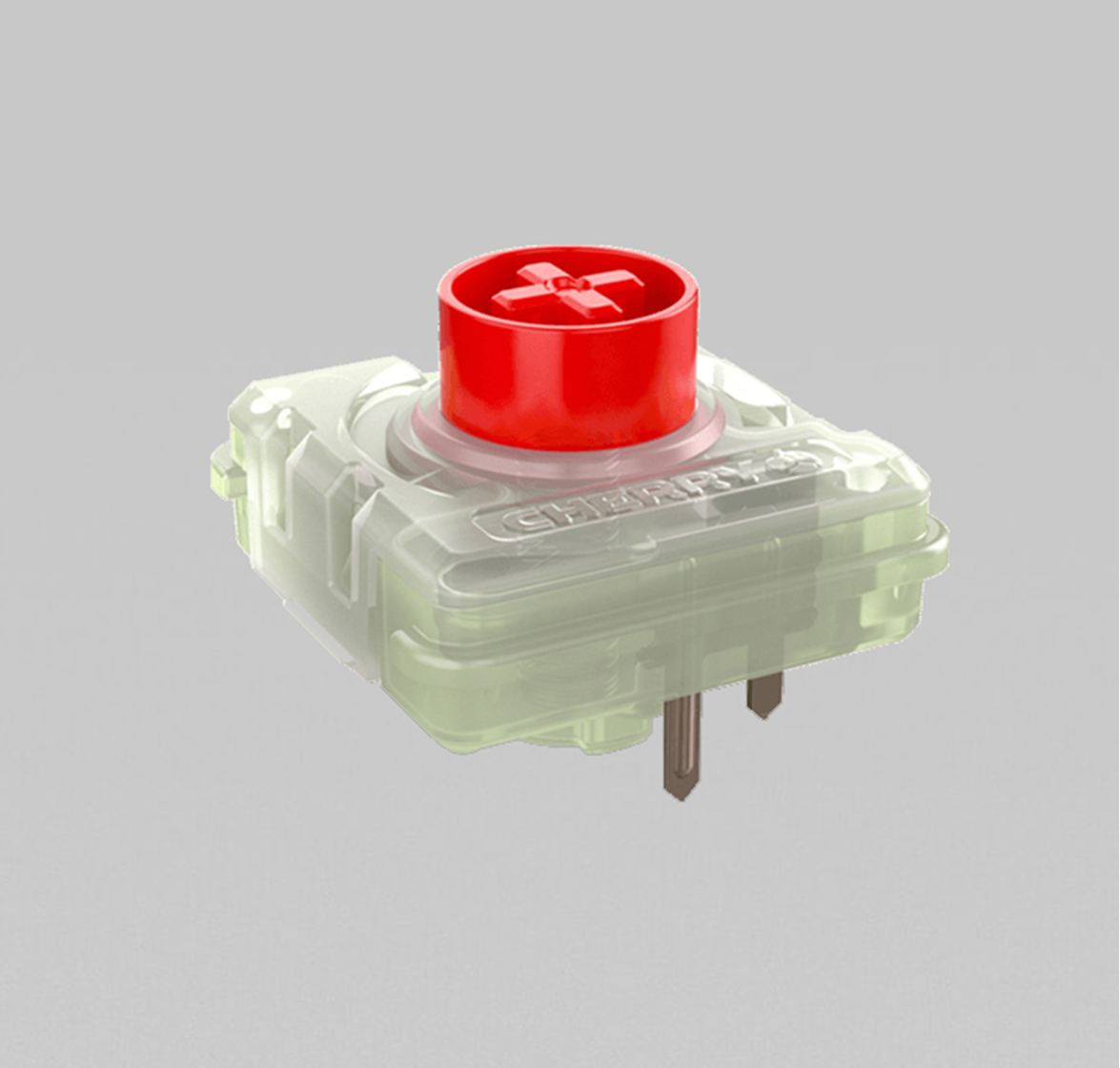
1st is that The Cooler master SK 630 Gaming Keyboard uses Cherry MX Red low-profile switches that significantly reduces the pre-travel (it’s the distance needed to full press a key from 4mm to 3.2mm).
Flat Chiclet Keycaps – Yes, the SK630 uses Flat Chiclet Keycaps, i.e. in the center of square keys, the circular indentation is minimum. This tricks brain into thinking that the keyboard’s keys are taller & travel time is longer.
The square keys give the dense & packed look for Cooler master SK 630 Gaming Keyboard. It will take some time to adjust with this though there is 6-key rollover protection. This is because there are no gaps between keycaps.
Compact Keyboard –
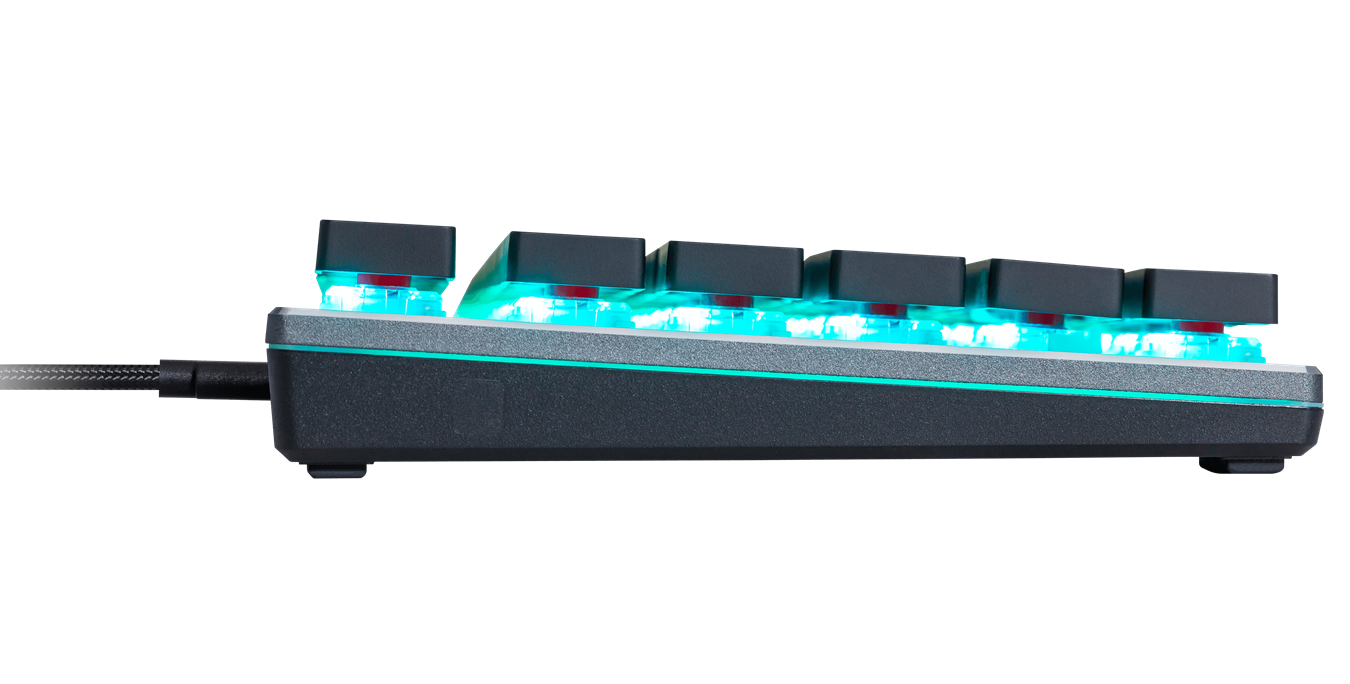
The design discussed above makes the SK630 very condensed. The whole lot measures 353.5×125.5×29.8mm which is an impressive feat. The keys stroll on Aluminum base.
However, there’s one catch here & that is due to lack of switches covering the keys, the RGB light can get pretty intense. The light reflects from every end making the colors more saturated. But you can save yourself from this with a very critical secondary function key with Cooling Master’s logo that houses a long list of customizable options one of which is to tailor the RGB lighting.
Hotkeys support –

Again one can have incredible control on the panel. (for ex. To control the lighting there are multiple features ranging from ability to cycle through presets, adjust colors or separate back & foreground effects). There are also bunch of other hotkeys like some media keys that can be used to shift between 4 onboard profile on your keyboard.
Detachable USB-C cables –

This is a very useful feature & shows the high portability overall as a keyboard. This is a very significant step for players who can just hop in their keyboards in their bags without any worry of cord misalignment or weight.

Cooler master’s configuration software-

While the software is good to go for most things, it falls flat when compared to other manufacturers programs. It can be used to configure lighting or recording macros. The software has some issues here with low resolution text at places. The keyboard can store around 4 profiles which is not a big issue.
Verdict – The Cooler master SK 630 Gaming Keyboard priced at $139.99 is a mid-range favorite. While it lacks some crucial features like USB-Pass through & macro keys, its quality is pretty impressive coupled with high portability options such as detachable USB cord. So overall it’s a great buy & with more refinement to the low profile keyboards, it will soon be a game changer.

